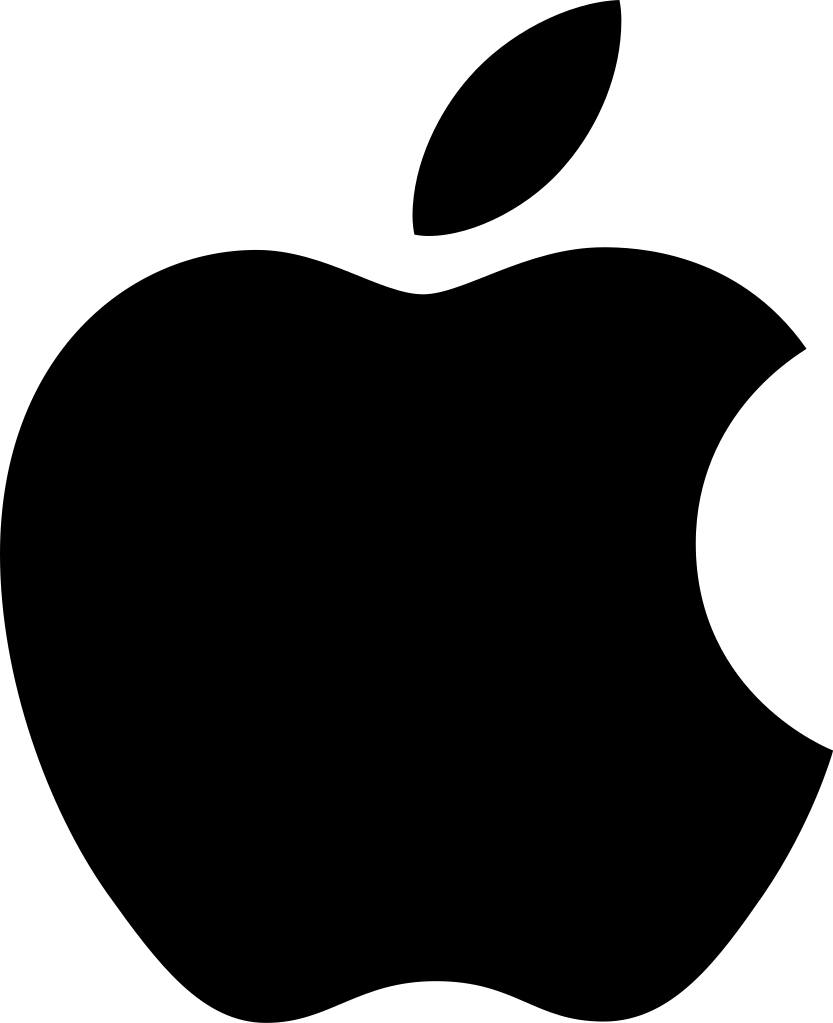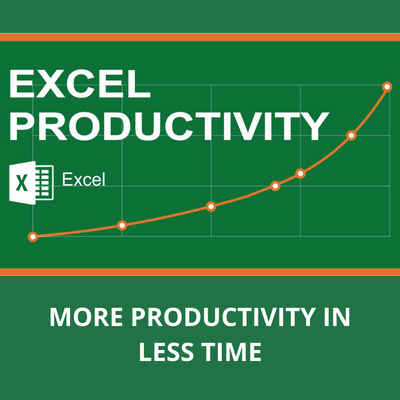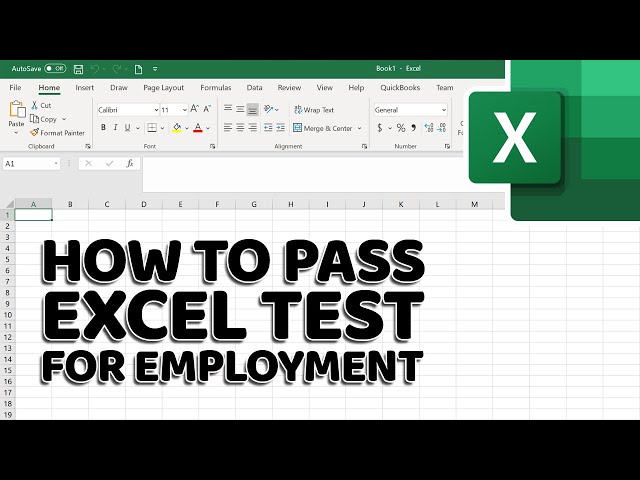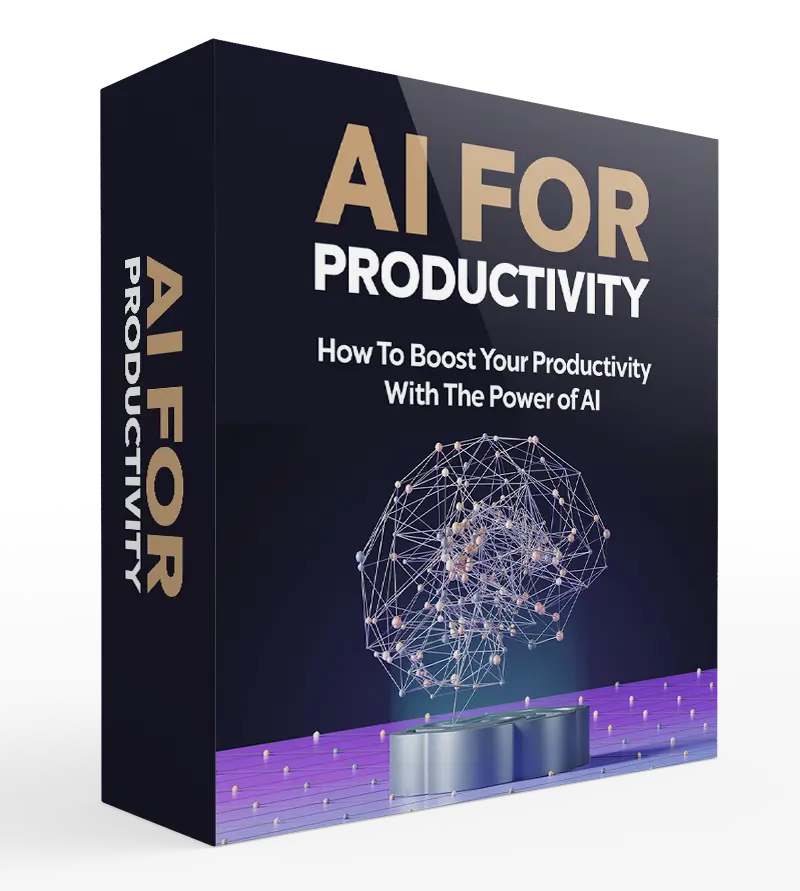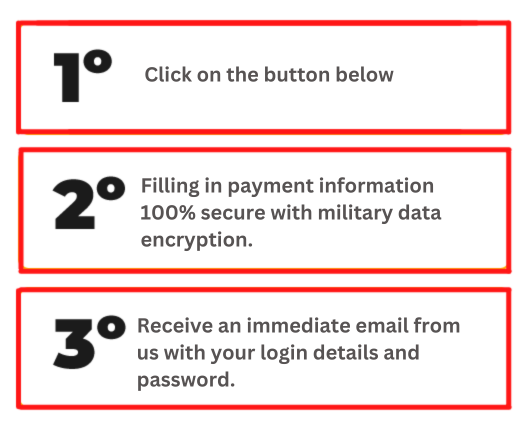BONUS #1

DASHBOARD MASTERY
Master the art of creating interactive, visually appealing dashboards that provide real-time insights and help you make data-driven decisions with confidence.
Price: $ 197
Today is FREE
BONUS #2
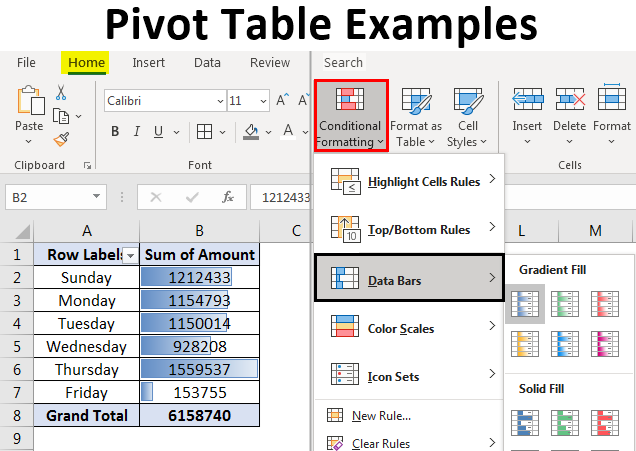
PIVOT TABLE MASTERY
A mini-course focused exclusively on PivotTables, showing how to summarize, analyze and explore large volumes of data efficiently and effectively.
Price: $ 197
Today is FREE
BONUS #3